EECluster Installation Download
The HGFS implementing the decision-making mechanism is tuned accordingly to the cluster administrator preferences. To do so, the EECluster tool assists the administrator by running the learning algorithm in a given scenario represented by a set of parameters including queue, training set, validation set and MOEA algorithm. This parameters are introduced in a properties file using as example the tuning.properties file in the EECluster installation path. This file is then passed as parameter to the HGFS_tuning.sh script to launch the learning algorithm: shell> HGFS_tuning.sh tuning.properties
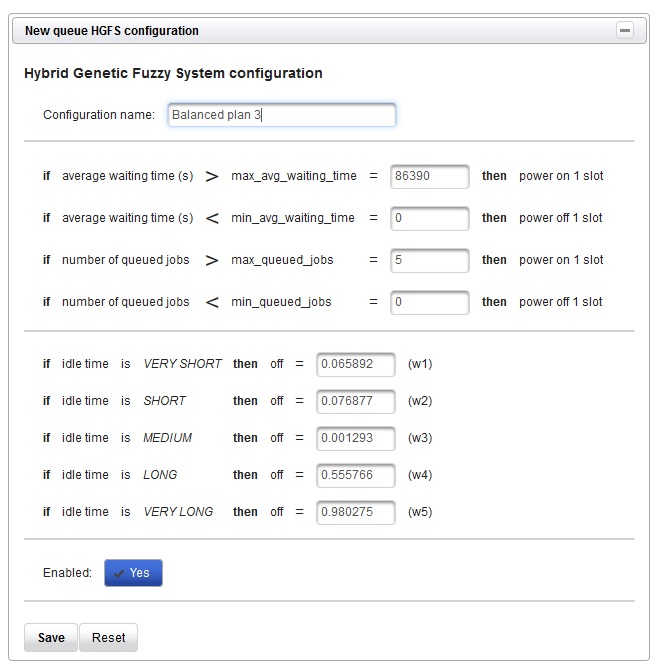
The result of this is a Pareto Efficient Frontier in the form of a CSV file which details every non-dominated configuration obtained for the giver workload scenario along with the respective HGFS parameters.
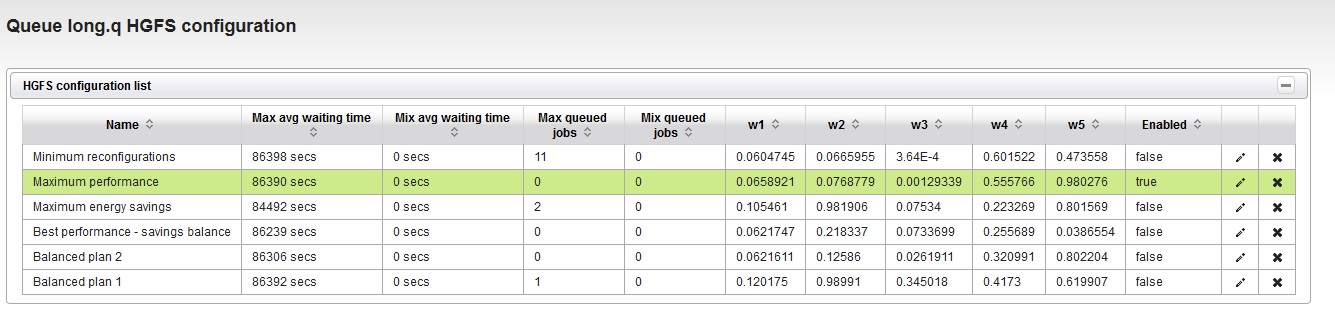
The cluster administrator can choose the preferred solution from this set and enter those values in the configuration section of the web dashboard to create new configuration for the HGFS.
